
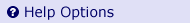
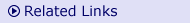
|
 |
 |

eRC: Browser Recommendations |
|
 |
 |
General Recommendations
|
| |
|
- For PC users: Netscape 6.2 or higher or Internet 5.5 or higher
- For Mac OSX users: Safari 1.x, Netscape 7.x, Mozilla 1.2.x, or Internet Explorer 5.1 or higher
We actively support these browsers on these platforms. While eResearch Central will generally function in some other browser/platform combinations, any combination not specified above may not display pages optimally or provide the functionality needed to fully use the site.
For best performance with eResearch Central, we also recommend that users install the patches and upgrades released for their browser versions.
These browser standards are designed to meet as closely as possible the World Wide Web's Consortium's (W3C) guidelines for standards-compliant browsers (see http://www.w3c.org), while still accommodating the range of browsers in use at the University of Minnesota.
|
 |
 |
Other browser-related requirements
|
| |
|
- Adobe Acrobat Reader 5.0: to display and print eResearch Central forms, you must have the Acrobat Reader plug-in installed in your browser. Users still using version 4.0 are encouraged to upgrade to Acrobat Reader 5.0.
- Cookies: to use eResearch Central, you must have cookies enabled in your browser.
- Javascript: to use eResearch Central, you must have javascript enabled in your browser.
About pop-up windows: eResearch Central uses pop-up windows to display some of its content. If you use software that blocks all pop-up windows, your ability to use eResearch Central may be compromised. |
 |
 |
For more information
|
| |
|
For additional information about browser compatibility with eResearch Central, contact the eResearch helpline at (612) 624-1600.
|
|
